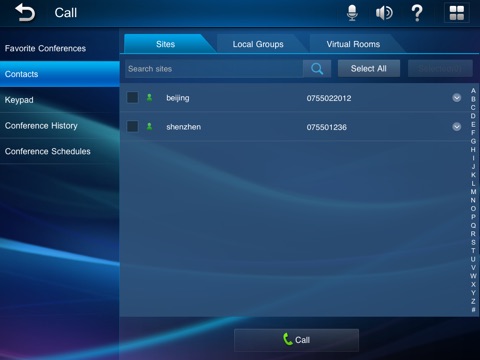Huawei Telepresence Client
Huawei Telepresence is a client application for the Huawei telepresence system. It must be used with HUAWEI TP3118 V100R001C02B013. The iPad where Huawei Telepresence is installed must be connected to the same wireless network as your telepresence host.
Huawei Telepresence System
•Delivers a true-to-life remote conference experience in a specially-designed conference room.
•Allows you to hold and manage conferences using the touch panel and, with the user-friendly UI design of the touch panel, empowers you to focus on the meeting but not the technology.
•With simple system configuration and conference management, transmits high-definition (HD) video and stereo audio, supports point-to-point and multipoint conferences, and displays video and a computers graphical user interface at the same time, to provide the ultimate conference experience and link sites across the globe together.
Huawei Telepresence Application
User Interface
•Widely-used menu structure
•Self explanatory parameters
•Multiple UI languages
•Ease of use
Call Functions
•Calling from the favorite conference list, contacts, conference history, or keypad
•Conference schedules displayed in list; one tap to join the conference from the list
•Multipoint conferencing
•Two-stage dialing
Conference Control
•Sites displayed in list
•Chair and non-chair conference control
•Presentation sharing and sharing status display
•Simultaneous transmission of one video stream and one presentation stream that are independent of each other
•Script viewing on the center HD display
•Audio and video recording of local and remote sites
Local Device Control
•System power-on and power-off
•Microphone muting and unmuting
•Speaker volume adjustment
•Camera control
•Tabletop display control